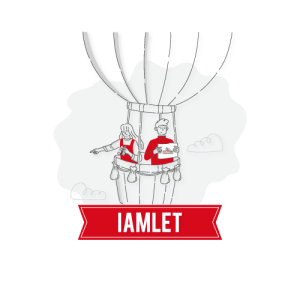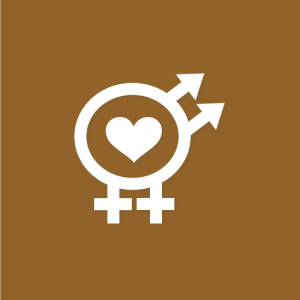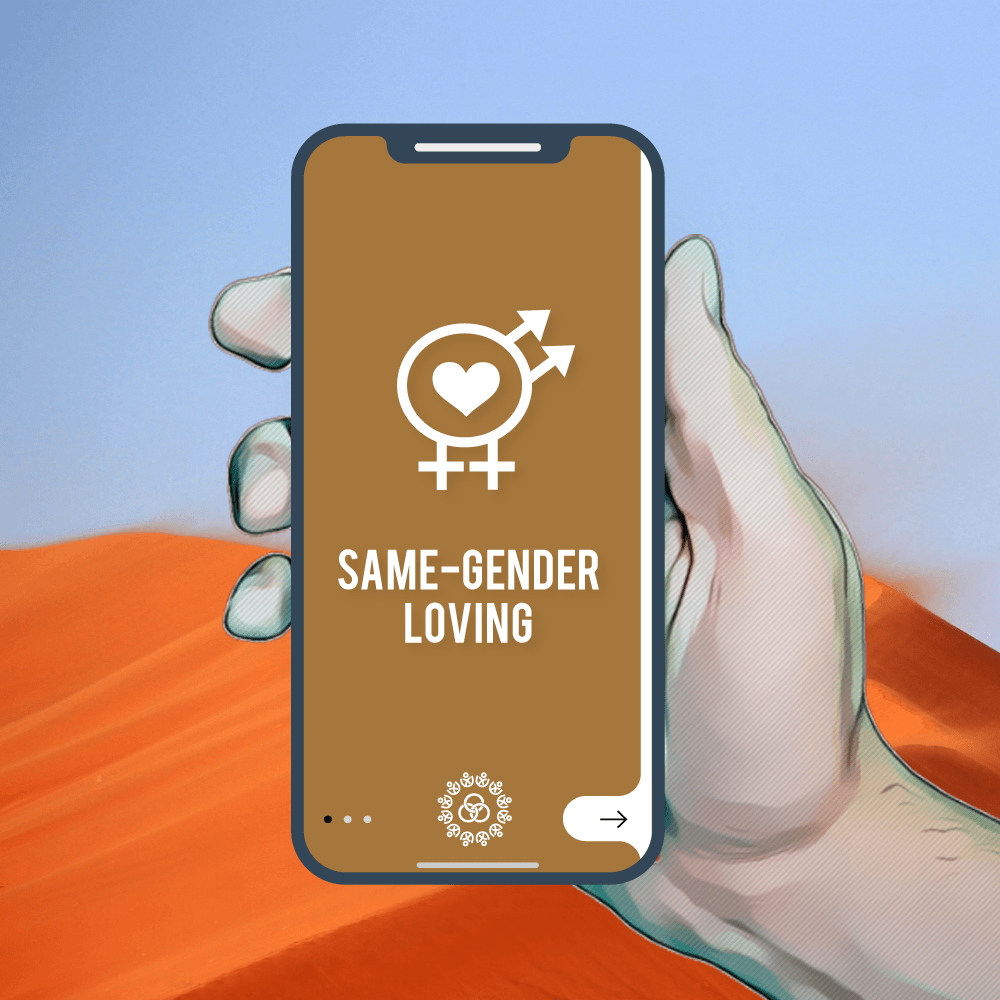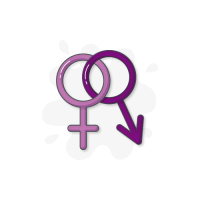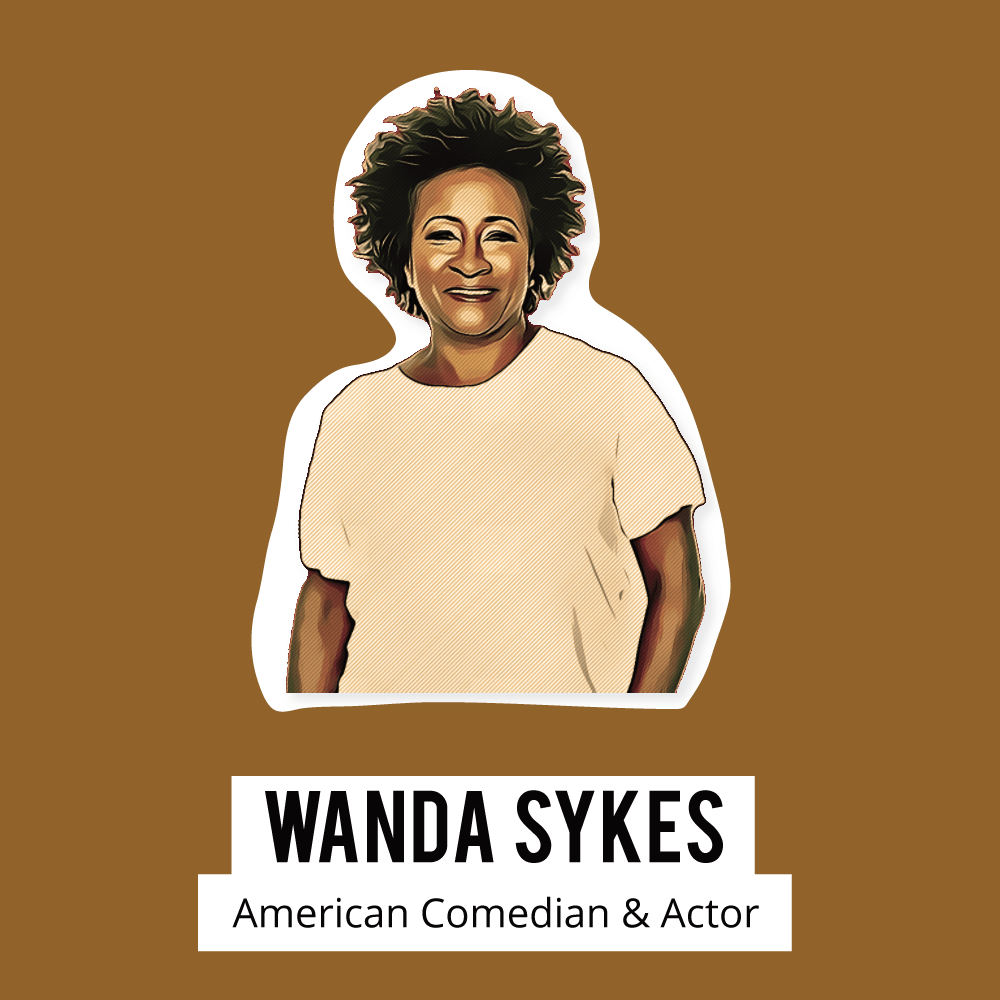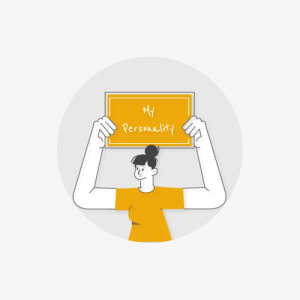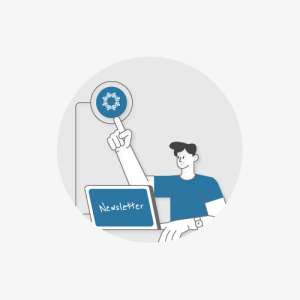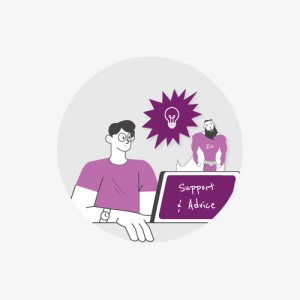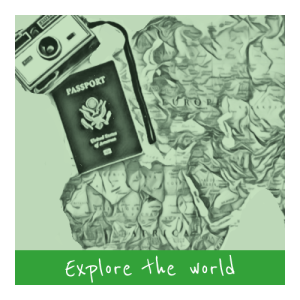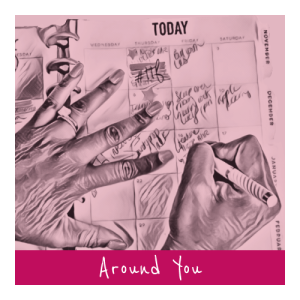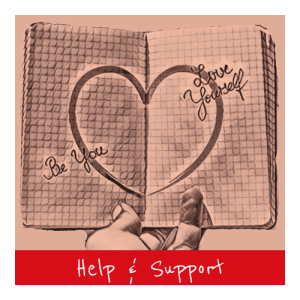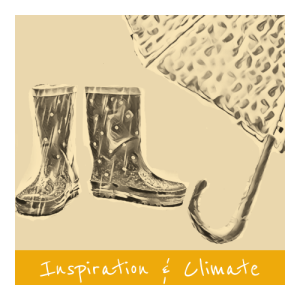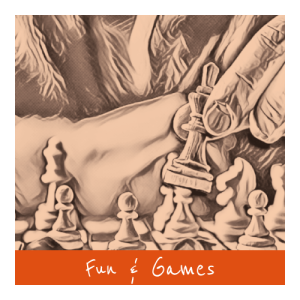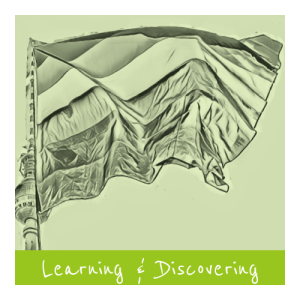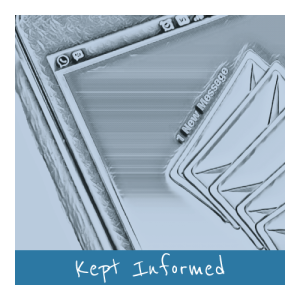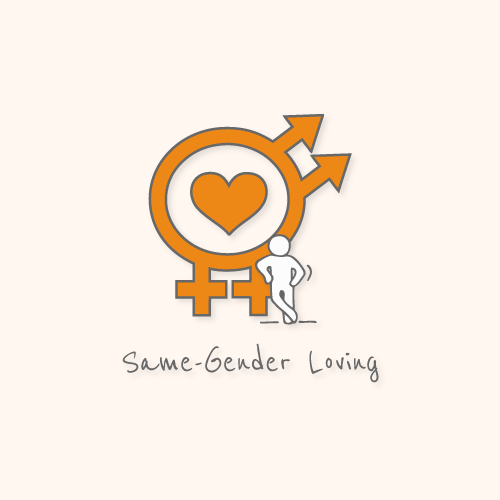
DOWNLOADABLE GUIDE AVALIABLE

"It is not our differences that divide us. It is our inability to recognise, accept, and celebrate those differences."
AUDRE LORDE
Other associated sexual identifiers:
SUMMARY
- Used initially by African Americans, those from the black community and people of colour
- Same-gender loving has a similar meaning to lesbian and gay, in which individuals will be sexually attracted to or desire people from the same gender or sex (male-male or female-female)
- Also referred to as SGL, other ethnic groups identify with the term as it has fewer perceptions than conventional LGBTQIA+ group meanings
- Over one-third of LGBTQIA+ individuals identify as people of colour, with the largest group identifying as Latino, followed by those that identify as Black
- Alarmingly, over half of those that identify as people of colour face racism even within the LGBTQIA+ community. With many being made to feel like tokens and used to highlight diversity amongst the community
- People of colour have made significant contributions to the rights and freedoms of the LGBTQIA+ community; however, often, the people and their contributions are not always highlighted or publicised
- SGL has become the term and group for those that feel marginalised within the LGBTQIA+ community. Often, SGL is used by those from the Black, Latino, Asian and even traveller communities as often it is felt that other groups are too white-centric
- Black and brown were added to the LGBTQIA+ rainbow flag to ensure people of colour felt included and represented in the community

EXCEPTIONAL AND DIVERSE LGBTQIA+ COMMUNITY

LGBTQIA+ COUNTRY & REGION GUIDES
Click on the IOS or Android link to access the app
Click on the name of the resource visit the site
DISCOVER HOW WELL THE COMMUNITY ARE TREATED..

Pride 2020: Joining in with the community by going online
2020 has been a challenging year for everyone, especially those large groups and teams that organise the many annual pride events and marches worldwide. With mandated lockdowns restricting everyone’s ability to attend events, resilient organisers have found new ways to help people come together and celebrate Pride. Online Pride has had a mixed response from the community. However, is there an opportunity to create online content and participation in future events long after the pandemic?

Gay Apps: Are mandatory member verifications a good idea?
Over the past ten years, globally, there has been a consistent trend and rise in fake news and online bullying. With an increase in online abuse, especially amongst minors, hate crimes and concern for the safety of their users, service providers are looking for potential solutions. Many app developers have begun proposing solutions and possible ways to help combat and reduce these alarming trends. Over the past year, several well-known LGBTQIA+ smartphone app providers went public that they were considering mandatory member verifications. A move that would mean users would be required to prove their identity in order to use these smartphone apps. Whether by providing additional contact information, such as a home address or carrying out a transaction via their bank or credit card. In some extreme situations, service providers are even considering a process where users must upload some form of identification. Though all of the measures are designed to combat deception and serious crimes, is there a risk of alienating vulnerable community members?

One Community: Are the LGBTQIA+ community stronger together?
A common cause and adversity will often bring very different people together. In 2020, the global LGBTQIA+ community is one of the most diverse minority groups globally, with representation from all countries, ethnicities, genders and faiths. The community is comprised of many smaller communities, from the well-known and established groups like the lesbian, gay, bisexual and transgender communities to many smaller lesser-known groups. Representation is important, and today, fortunately, more people now have the freedom to discover and accept their identities. Many quickly realise that they do not entirely identify with non-traditional identities, resulting in the risk of splintering representation groups. Not all voices will be heard with such a large group of diverse people. A reality that often results in problems where the wants and needs of members will differ among the very different groups and factions. However, today, 25% of the world’s LGBTQIA+ community still live in countries where their sexuality is deemed illegal. Where gender expression is not permitted and the unity of the community is so crucial for the global fight for equality, is there a risk of representative groups and associations separating?

DISCOVER WHICH COUNTRIES LEGALLY RECOGNISE GENDER IDENTITIES...
Gender and body dysmorphia affects many people each year. Many will feel trapped in the wrong body and look to transform their outer appearance to reflect their inner self. For those going through their transition, it is often a challenge and lengthy process. Discover how each country around the world legally acknowledges and treats gender identities

EXCEPTIONAL PEOPLE MAKING HISTORY
(literal translations for popular languages)

Click on the button to visit the group website
Gayther...your community resources
Three dedicated websites offer various tools, services, guides, and much more. Free tools and services tailored toward all groups within the global LGBTQIA+ community
Functional Always active
Preferences
Statistics
Marketing
Home | GAYTHER LGBT
Accessibility Statement
- gayther.lgbt
- February 17, 2026
Compliance status
We firmly believe that the internet should be available and accessible to anyone, and are committed to providing a website that is accessible to the widest possible audience, regardless of circumstance and ability.
To fulfill this, we aim to adhere as strictly as possible to the World Wide Web Consortium’s (W3C) Web Content Accessibility Guidelines 2.1 (WCAG 2.1) at the AA level. These guidelines explain how to make web content accessible to people with a wide array of disabilities. Complying with those guidelines helps us ensure that the website is accessible to all people: blind people, people with motor impairments, visual impairment, cognitive disabilities, and more.
This website utilizes various technologies that are meant to make it as accessible as possible at all times. We utilize an accessibility interface that allows persons with specific disabilities to adjust the website’s UI (user interface) and design it to their personal needs.
Additionally, the website utilizes an AI-based application that runs in the background and optimizes its accessibility level constantly. This application remediates the website’s HTML, adapts Its functionality and behavior for screen-readers used by the blind users, and for keyboard functions used by individuals with motor impairments.
If you’ve found a malfunction or have ideas for improvement, we’ll be happy to hear from you. You can reach out to the website’s operators by using the following email info@gayther.com
Screen-reader and keyboard navigation
Our website implements the ARIA attributes (Accessible Rich Internet Applications) technique, alongside various different behavioral changes, to ensure blind users visiting with screen-readers are able to read, comprehend, and enjoy the website’s functions. As soon as a user with a screen-reader enters your site, they immediately receive a prompt to enter the Screen-Reader Profile so they can browse and operate your site effectively. Here’s how our website covers some of the most important screen-reader requirements, alongside console screenshots of code examples:
-
Screen-reader optimization: we run a background process that learns the website’s components from top to bottom, to ensure ongoing compliance even when updating the website. In this process, we provide screen-readers with meaningful data using the ARIA set of attributes. For example, we provide accurate form labels; descriptions for actionable icons (social media icons, search icons, cart icons, etc.); validation guidance for form inputs; element roles such as buttons, menus, modal dialogues (popups), and others. Additionally, the background process scans all the website’s images and provides an accurate and meaningful image-object-recognition-based description as an ALT (alternate text) tag for images that are not described. It will also extract texts that are embedded within the image, using an OCR (optical character recognition) technology. To turn on screen-reader adjustments at any time, users need only to press the Alt+1 keyboard combination. Screen-reader users also get automatic announcements to turn the Screen-reader mode on as soon as they enter the website.
These adjustments are compatible with all popular screen readers, including JAWS and NVDA.
-
Keyboard navigation optimization: The background process also adjusts the website’s HTML, and adds various behaviors using JavaScript code to make the website operable by the keyboard. This includes the ability to navigate the website using the Tab and Shift+Tab keys, operate dropdowns with the arrow keys, close them with Esc, trigger buttons and links using the Enter key, navigate between radio and checkbox elements using the arrow keys, and fill them in with the Spacebar or Enter key.Additionally, keyboard users will find quick-navigation and content-skip menus, available at any time by clicking Alt+1, or as the first elements of the site while navigating with the keyboard. The background process also handles triggered popups by moving the keyboard focus towards them as soon as they appear, and not allow the focus drift outside it.
Users can also use shortcuts such as “M” (menus), “H” (headings), “F” (forms), “B” (buttons), and “G” (graphics) to jump to specific elements.
Disability profiles supported in our website
- Epilepsy Safe Mode: this profile enables people with epilepsy to use the website safely by eliminating the risk of seizures that result from flashing or blinking animations and risky color combinations.
- Visually Impaired Mode: this mode adjusts the website for the convenience of users with visual impairments such as Degrading Eyesight, Tunnel Vision, Cataract, Glaucoma, and others.
- Cognitive Disability Mode: this mode provides different assistive options to help users with cognitive impairments such as Dyslexia, Autism, CVA, and others, to focus on the essential elements of the website more easily.
- ADHD Friendly Mode: this mode helps users with ADHD and Neurodevelopmental disorders to read, browse, and focus on the main website elements more easily while significantly reducing distractions.
- Blindness Mode: this mode configures the website to be compatible with screen-readers such as JAWS, NVDA, VoiceOver, and TalkBack. A screen-reader is software for blind users that is installed on a computer and smartphone, and websites must be compatible with it.
- Keyboard Navigation Profile (Motor-Impaired): this profile enables motor-impaired persons to operate the website using the keyboard Tab, Shift+Tab, and the Enter keys. Users can also use shortcuts such as “M” (menus), “H” (headings), “F” (forms), “B” (buttons), and “G” (graphics) to jump to specific elements.
Additional UI, design, and readability adjustments
- Font adjustments – users, can increase and decrease its size, change its family (type), adjust the spacing, alignment, line height, and more.
- Color adjustments – users can select various color contrast profiles such as light, dark, inverted, and monochrome. Additionally, users can swap color schemes of titles, texts, and backgrounds, with over seven different coloring options.
- Animations – person with epilepsy can stop all running animations with the click of a button. Animations controlled by the interface include videos, GIFs, and CSS flashing transitions.
- Content highlighting – users can choose to emphasize important elements such as links and titles. They can also choose to highlight focused or hovered elements only.
- Audio muting – users with hearing devices may experience headaches or other issues due to automatic audio playing. This option lets users mute the entire website instantly.
- Cognitive disorders – we utilize a search engine that is linked to Wikipedia and Wiktionary, allowing people with cognitive disorders to decipher meanings of phrases, initials, slang, and others.
- Additional functions – we provide users the option to change cursor color and size, use a printing mode, enable a virtual keyboard, and many other functions.
Browser and assistive technology compatibility
We aim to support the widest array of browsers and assistive technologies as possible, so our users can choose the best fitting tools for them, with as few limitations as possible. Therefore, we have worked very hard to be able to support all major systems that comprise over 95% of the user market share including Google Chrome, Mozilla Firefox, Apple Safari, Opera and Microsoft Edge, JAWS and NVDA (screen readers).
Notes, comments, and feedback
Despite our very best efforts to allow anybody to adjust the website to their needs. There may still be pages or sections that are not fully accessible, are in the process of becoming accessible, or are lacking an adequate technological solution to make them accessible. Still, we are continually improving our accessibility, adding, updating and improving its options and features, and developing and adopting new technologies. All this is meant to reach the optimal level of accessibility, following technological advancements. For any assistance, please reach out to info@gayther.com